Okay, so we received a brand new x3650 the other day entitled to replace one (or better two) of our NAS frontend servers. We installed Windows on it the other day (had to create a custom Windows Server 2003 CD first, since the default one doesn’t recognize the integrated ServeRAID), and we prepped the box during the week with the usual things.
On Monday I started installing the “IBM StorageManager RDAC” MultiPath driver (since the box got two single port PCIe FC-HBA’s) and figured I’d be nice if we had this. I asked a IBM Systems Engineer of one of our partners, which told me generally there wouldn’t be a problem with Microsoft Cluster Services (MSCS) and the IBM MPIO driver. Only requirement would be that I’d install the new storport.sys driver (version 5.2.3790.4021) first (as in Microsoft KB932755).
Now, yesterday I finished the zoning, did the mappings on the storage arrays and then figured the box should see the hard disks. So I started adding another node to our existing Microsoft Cluster.
Result: Zip (as in MSCS telling me not all nodes could see the quorum disk)
Reason: a combination of two things. First, said IBM Storage Manager RDAC. The first time I installed it, I forgot about the storage mappings, thus the box seeing zero disks. After uninstalling it, I was seeing 121 (that’s right, one hundred and twenty one) new devices.
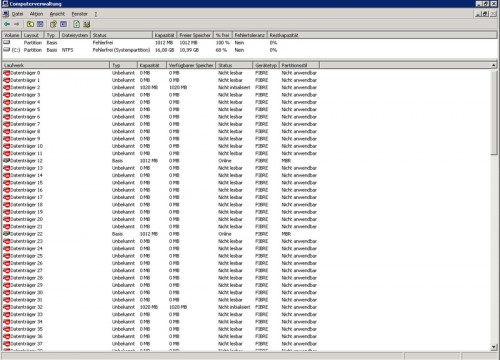
That is basically a result of the zoning I did for this particular device, which has *all* controllers present in a single SAN zone, thus the HBA’s seeing devices eight (or nine) times .. Update: yes, I’m missing one controller … 😀
Now, as I reinstalled the RDAC *after* the host discovered the volumes, it’s showing only a dozen drives.
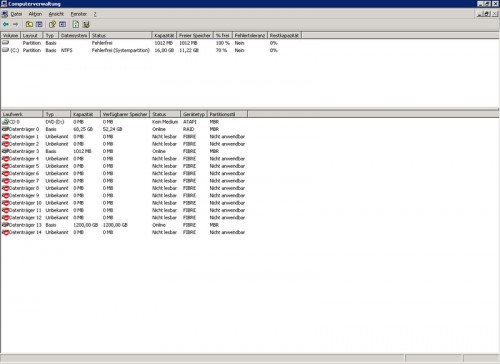
Now, as I figured this out, I told myself “Hey, adding the third node to the Windows Cluster should now work without a clue …” … guess what ?
It’s Microsoft and it doesn’t. Now why doesn’t it work ? ‘Cause the Cluster Setup Wizard is getting confused in Typical mode, as it’s creating a “local quorum disk” which naturally isn’t present in the cluster it’s joining. Now, switching the wizard to “Advanced (minimum) configuration” as suggested in Q331801, just works … *shrug*
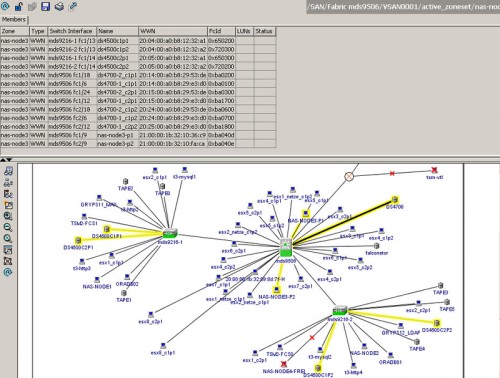
One thought to “IBM RDAC and Windows Cluster Service”