Last month I had this epiphany to fly home for a visit on my mother’s birthday. Well, the idea was great but the implementation kinda sucks.
I started my trip around 12:00 AM from work to Stuttgart. Initially I had much more fear of the trip down to Stuttgart, since I have to drive on the A8 (which is kinda infamous for huge traffic jams), but as it turned out; those fears were without reason. It took me an hour to get to Stuttgart, which is fairly normal.
I was at the airport at 2pm, which was still an hour till my flight would leave. So I waited another hour (I bought myself a book in preparation) until it was 2:55pm (that’s the original boarding time).
At that time, they announced that the plane would be approximately an hour late, since it got stuck in the snow in Warsaw. Okay, I waited another half hour, until they announced that the plane just landed and we could hopefully begin boarding within the next 15 minutes or so.
After another half an hour, finally everyone finished boarding and we were rolling to the runway. After about an hour in the air, the captain announced we would be over Rostock, but we’d be in a holding pattern, because the ground crew in Rostock is trying to prepare the runway for the landing.
After ten minutes, he announced yet again, we would be flying circles for another 15 minutes (which were like 40 minutes), after which he announced we’d be flying circles for another 15 minutes (which again were half an hour). He then explained that the ground crew in Rostock is yet again trying to de-ice the runway in order to make it possible, so the plane can safely land (I figure, a Airbus A319 needs one hell of a long strip to land and brake on ice with about 75t).
So after circling for another 15 minutes, he announced with regrets, that the ground crew wasn’t able to de-ice and de-snow the runway in order to make a safe landing. He also informed us, that we would be diverted to Berlin-Schönefeld and that we’d get more information once we are on the ground.
As we were touching down and rolling into parking position, he announced that we either had the possibility to be carried to Rostock via bus (that is a charter bus), or be on our own. For that, I do have to say the following: Berlin is about 190km afar, plus the autobahn was icy that night.
He also announced that we’d get more information at the check-in booth. So 159 angry people went bothering the people at the check-in booth (which were kinda stressed out). They handed every person a Deutsche Bahn ticket with another sheet of photo-copied paper, that did hold the travelling information.
In the end, I was home around 1:30 AM, where I planned on being home at 7:00 PM. Just nice. I’m just praying, that they’re actually gonna fly from Rostock today, since tomorrow just is another workday.
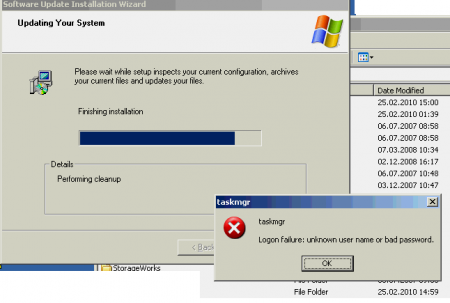 I went ahead, installed SP2 (as you can see on the above picture) while having the jitters. Also installed the VirusScan I was scheduled to install, and the system came back online. Phewww.
I went ahead, installed SP2 (as you can see on the above picture) while having the jitters. Also installed the VirusScan I was scheduled to install, and the system came back online. Phewww.