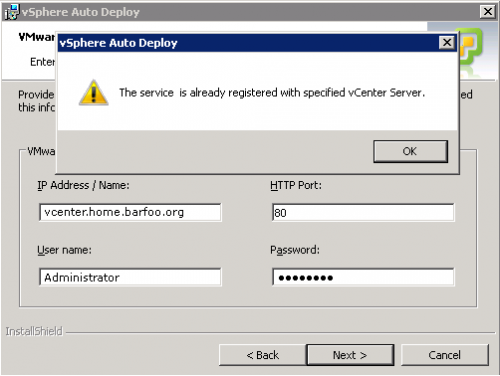I had this weird plugin error the other day which bothered me on Friday. I decided to go fixing it. So after poking around in the vCenter installed software list. I couldn’t find the Auto Deploy in the list, so I figured due to my recent vCenter reinstallation while keeping the database, I forgot to reinstall Auto Deploy.
I went ahead and started the Auto Deploy setup from the DVD again, until I received this weird looking error. Apparently the setup thought (and decided correctly) that Auto Deploy was already installed in my vCenter.
So after a bit of googling, I found this nice explanation on how to manually deregister Auto Deploy from my vCenter. So here are steps retyped:
- Run the setup an hold at the window where you’re informed that Auto Deploy is already installed. Copy the MSI package from %TEMP%{RANDOM-GUID} to C:TEMP
- Unpack the setup files from the msi
- Manually deregister Auto Deploy using autodeploy-register
- Run the Auto Deploy setup again
2. Unpack the setup files:
Open a command prompt and extract the msi using msiexec
|
1 |
msiexec /a C:TEMPautodeploy.msi /qb TARGETDIR=C:TEMPautodeploy |
3. Switch to C:TEMPautodeployProgram FilesVMwareVMware vSphere Auto Deploy and run autodeploy-register.exe against your vCenter installation
|
1 2 |
cd "TEMPautodeployProgram FilesVMwareVMware vSphere Auto Deploy" autodeploy-register.exe -U -a vcenter.home.barfoo.org -u adminaccount -w passwithoutspaceandspecialchars -p 80 |
4. After that command completes, you simply can run the setup from the DVD again. Afterwards the RuleEngine errors were gone (simply because Auto Deploy is installed again) and Auto Deploy is working again.