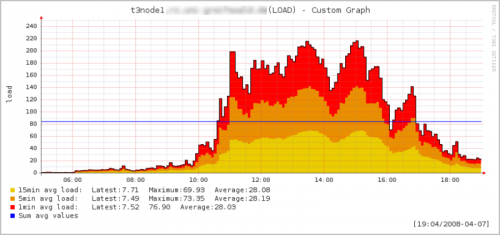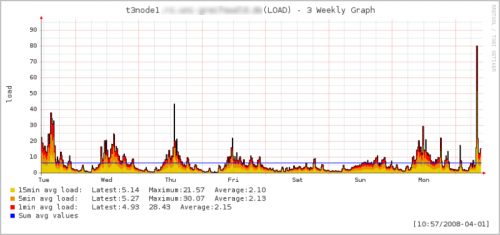In the past, I always had problems with SLES and our Tivoli Storage Manager client’s when backing up files with german umlauts. Well, today I looked a bit harder, and quite quickly found a solution.
|
1 2 |
sles9 root [0] > env | grep ^LC LC_CTYPE=de_DE.UTF-8 |
As you can see from the above, SLES9/10 ain’t setting LANG or LC_ALL (which I searched for first), but is setting LC_CTYPE.
So, simply changing the LC_CTYPE in the init-script and/or prepending the dsmc command line with a new LC_CTYPE fixes my umlauts problems!
|
1 |
sles9 root [0] > LC_CTYPE="en_US" dsmc incr |
Well, I had a long’ish talk with one of my trustworthy IBM senior consultants the day after writing this …
He told me something along the lines of this:
If you would like to back up files with names containing characters with a code > 127 please ensure that you have chosen a SBCS character set for your locale. The default code page C or the code page POSIX supports characters up to 127 only. Files whose names contain special characters will be skipped if C or POSIX is used. It is strongly recommended to perform a system backup by using a SBCS character set to prevent any file or directory from being skipped. This behavior for different locales is intended.
And this:
The UTF-8 locale is default on some Linux platforms. However, TSM Client currently does not support running under UTF-8 locales (such as en_US.UTF-8 and ja_JP.UTF-8). Export your LANG and LC_ALL environment variables to the iso8859-1 or EUC versions of your locale and then start a new xterm (or mlterm) session prior to running TSM Client.
That basically means, at least for using the TSM Client Java Interface (dsmj) and the scheduler/client acceptor daemon you have to switch your locales to something _not_ UTF-8 capable.
He also mentioned, that IBM doesn’t have a real solution for this problem, as well that there is no real workaround. You need to invest some time into figuring out the “right” locale setting for your system(s), since after writing the above I came to the result that it ain’t enough ..
You need to do the following:
|
1 2 3 4 |
lang="de_DE@euro" export LC_CTYPE="$lang" export LANG="$lang" export LC_ALL="$lang" |
After doing so, the scheduler and the command-line client works …