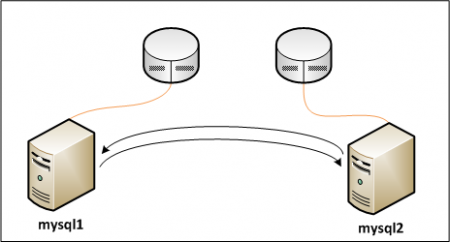Well, today I had to grind my head again, regarding the way check_snmp handles WARNING and CRITICAL events. From my point of view, check_snmp is really just retarded sometimes.
As you know, all the other plugins accept WARNING and CRITICAL-thresholds based on the calculation, if the return integer is above this threshold it reached WARNING/CRITICAL state. But check_snmp doesn’t play that way.
It expects only ranges, which are NOT gonna result in warning or critical events. Which is kinda stupid, since you gotta rethink twice about the thresholds 😛
|
1 2 3 4 5 6 7 8 9 10 |
define service { use generic-service host_name ibm-bc1-mgmt service_description Chassis Cooling - Bay 1 check_command check_snmpv1_public!.1.3.6.1.4.1.2.3.51.2.2.3.20.0! 1900:8000!1900:0,10000:8000! RPM!Chassis Cooling - Bay 1 action_url /pnp/index.php?host=$HOSTNAME$&srv=$SERVICEDESC$ notes View PNP RRD grap } |
All in all, another lesson learned 😮