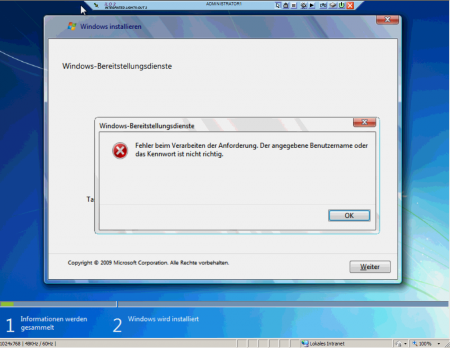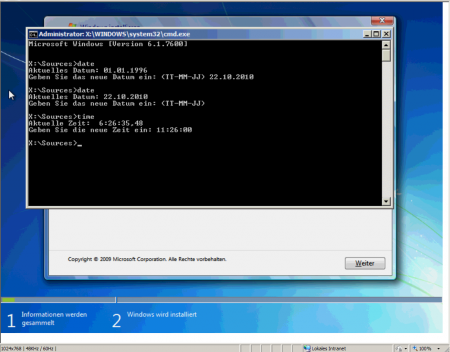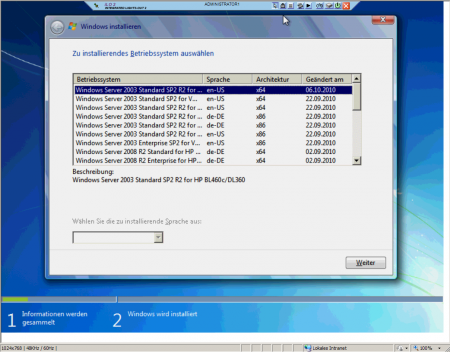Today I’ve been fighting with Solaris 10 and the SMF Manifest (others would call it init-script …). Since I wanted to do it the proper way (I could have used a “old-style” init-script, but I didn’t wanna ..), I ended up combing the interweb for examples .. As it turns out, not even IBM has documented a way, on how to do this.
In the end this is what I’ve come up with:
|
1 2 3 4 5 6 7 8 9 10 11 12 13 14 15 16 17 18 19 20 21 22 23 24 25 26 27 28 29 30 31 32 33 34 35 36 37 38 39 |
<?xml version='1.0'?> <!DOCTYPE service_bundle SYSTEM '/usr/share/lib/xml/dtd/service_bundle.dtd.1'> <!-- mkdir /var/svc/manifest/application/dsmc chmod 755 /var/svc/manifest/application/dsmc chown root:bin /var/svc/manifest/application/dsmc <den inhalt dieser datei per vi nach /var/svc/manifest/application/dsmc/dsmc.xml importieren svcadm -v import /var/svc/manifest/application/dsmc/dsmc.xml svcadm enable application/dsmc --> <service_bundle type='manifest' name='TIVsmCba:dsmc'> <service name='application/dsmc' type='service' version='0'> <create_default_instance enabled='true'/> <single_instance/> <dependency name='fs-local' grouping='require_all' restart_on='none' type='service'> <service_fmri value='svc:/system/filesystem/local'/> </dependency> <dependency name='net-physical' grouping='require_all' restart_on='none' type='service'> <service_fmri value='svc:/network/physical'/> </dependency> <exec_method name='start' type='method' exec='/opt/tivoli/tsm/client/ba/bin/dsmc.helper' timeout_seconds='60'> <method_context working_directory='/opt/tivoli/tsm/client/ba/bin'/> </exec_method> <exec_method name='stop' type='method' exec='/usr/bin/pkill dsmc' timeout_seconds='60'> <method_context/> </exec_method> <stability value='Unstable'/> <template> <common_name> <loctext xml:lang='C'>Tivoli Storage Manager Client Scheduler</loctext> </common_name> </template> </service> </service_bundle> |
However, in order to get the scheduler client working on Solaris, I had to create a little helper script in /opt/tivoli/tsm/client/ba/bin named dsmc.helper:
|
1 2 3 4 5 6 7 |
#!/bin/bash export DSM_DIR="/opt/tivoli/tsm/client/ba/bin" export DSM_LOG="/opt/tivoli/tsm/client/ba/bin" export DSM_CONFIG="/usr/bin/dsm.opt" $DSM_DIR/dsmc sched &>/dev/null & |
With that, I was able to automate the TSM Scheduler Client startup on Solaris.