Well, yesterday I got pissed of those Virtual Storage Console custom attributes.
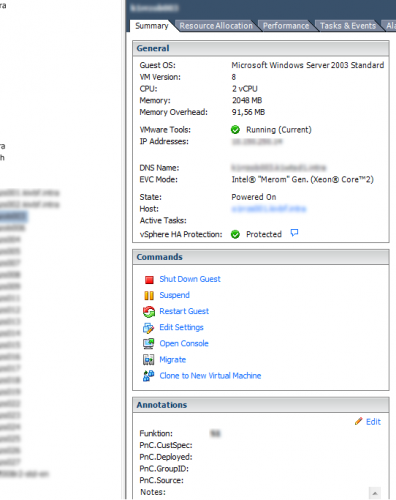 Currently we don’t use the Provisioning & Cloning feature of the VSC, thus we don’t need the custom attributes. After poking around, I decided to write a short PowerCLI script to do the task.
Currently we don’t use the Provisioning & Cloning feature of the VSC, thus we don’t need the custom attributes. After poking around, I decided to write a short PowerCLI script to do the task.
It’s really rather simple, so here goes:
|
1 2 3 4 5 6 7 8 9 10 11 12 13 14 15 16 17 18 19 20 21 22 23 |
param( [string] $vCenter ) # Add the VI-Snapin if it isn't loaded already if ( (Get-PSSnapin -Name "VMware.VimAutomation.Core" -ErrorAction SilentlyContinue) -eq $null ) { Add-PSSnapin -Name "VMware.VimAutomation.Core" } If ( !($vCenter) ) { Write-Host Write-Host "vcenter-remove-vsc-attributes: <vcenter-server>" Write-Host Write-Host " <vcenter-server> - DNS name of your vCenter server." Write-Host exit 1 } Connect-VIServer -Server $vCenter Remove-CustomAttribute -CustomAttribute "PnC.CustSpec", "PnC.Deployed", "PnC.GroupID", "PnC.Source" -Confirm:$false Disconnect-VIServer -server $vCenter -Confirm:$false |