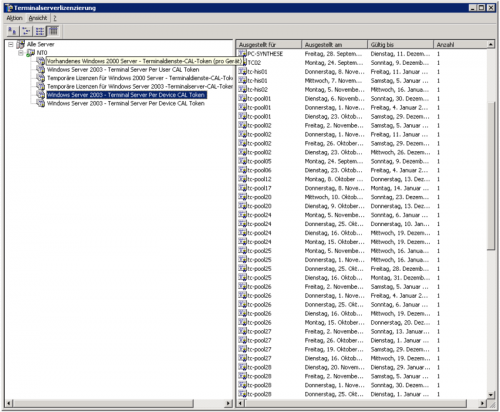Well, it’s yet again New Year’s Eve. Yet again a whole year passed by blazing fast, I didn’t manage to get everything done like I wanted.
That includes the following things:
- getting a better job (and probably better paid too!)
- getting a better life (well, it’s as it sounds like – my current life is rather unhealthy, and thanks to a friend I got the grip onto myself and started changing a few things – like doing a small workout every day, a bit more movement all over the day and so forth)
Which also means I do have some resolutions for the next year …
- Become more active (like do a longer workout each day)
- Get a better paid job (even if that’s going to hurt some people)
- Fix my remaining health problems (like my foot, the back, …)
Now that sounds like I didn’t get anything done in the last 365 days, but that I sure did.
- I finally managed to make my way through the slackers list (Fabian accused me I’d be orphaning half the tree – if at all, it was 1/12),
- I did some major changes at work (though I still need to do some things – like fixing the MySQL replication with TYPO3).
I do have the feeling that the next year is gonna get interesting real soon. I do have a project for the implementation of a VDI based class-room scheduled early next year (budget still pending – so it’s a maybe); we still do have to review the available possibilities (which includes Dell – who apparently implemented exactly this for some university/technical university in Brandenburg), as well as some other small purchases.
Gentoo wise I can’t tell yet whether or not I still want to be part of it. The last few months have been rather tough for me, I’ve been haunted by guilt for other things, so I couldn’t care much about Gentoo. I’ve put away some of the burdens I had, in order to focus on the fun aspects of our beloved distribution (there isn’t much left sadly).
I’d like to thank those who had extra patience with me, thank those who took the time to talk to me, those who cheered me up when I needed it. It’s been a tough time, but thanks to a lot of amazing people (Norman, Michel, Christina, Alex, Diego, Ned, Chris, Robin, …) I got through it and I’m still here – alive and kicking 😛 !
Oh, and a happy new year !!