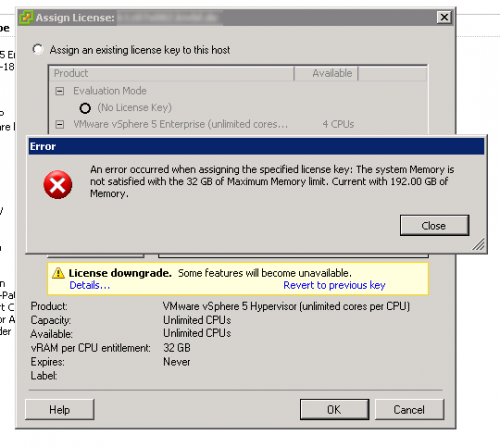Some of you may know, that VMware released vSphere 4.0 Update 1 yesterday. I took this as a reason, to finally wrap my head around booting the VMware ESXi installer from my PXE/TFTP box. Since VMware was kind enough to provide (a somewhat worthless) document, that explains how to extract the necessary files on Windows. But that quite doesn’t work with Linux — and VMware just states that you should be using mount and it’s option offset.
Luckily there are smart people around. Cameron shows exactly as to how you’d mount the dd-image. If the dd-image is mounted, you just need to copy over cim.vgz, license.tgz, oem.tgz, sys.vgz, vmk.gz and vmkboot.gz. After doing so, you should add a section to your pxelinux.cfg that kinda looks like this:
|
|
LABEL 3 MENU LABEL VMware ESX^i 4.0 installieren KERNEL addons/mboot.c32 APPEND boot/esxi/4.0/vmkboot.gz --- boot/esxi/4.0/vmk.gz --- boot/esxi/4.0/sys.vgz --- boot/esxi/4.0/cim.vgz --- boot/esxi/4.0/oem.tgz --- boot/esxi/4.0/license.tgz IAPPEND 2 |
Just make sure, everything following APPEND and before IAPPEND is in a single line.