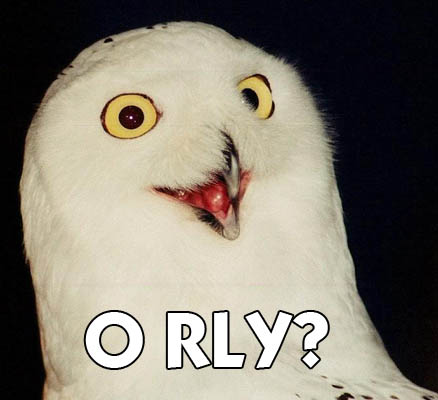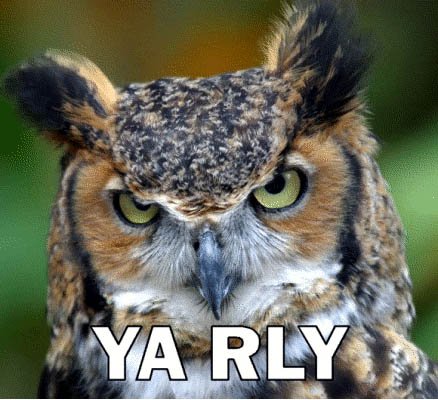Well, we do appear to be having some strange load problems with our main TYPO3 box hosting several home pages of the local universities, as you can see below.
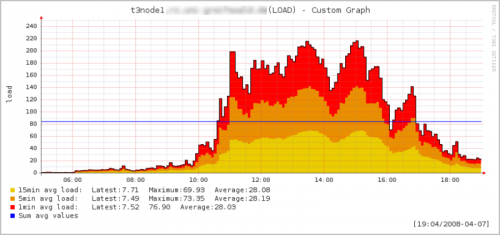
We repeatedly tried to figure out which of them was the one responsible, but neither I nor the other Unix sysadmin knew a better way to figure out the load each TYPO3 installation was causing (since there ain’t no phptop or something similar). But since today the new semester started, we figured it might be good to finally figure which one it was. And a few minutes (as in one or two) wouldn’t be much of a problem compared to the advantage we’re getting out of it.
As a comparison, here’s the “normal” load for the last week:
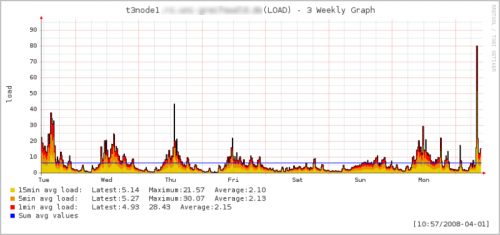
So as a last resort (because of said load problems), we simply deactivated one vHost after another, until the load started to relax. Unsurprisingly it was one of the installations that had problems before. Let’s see whether or not the people over at said university are insightful or not … 😆