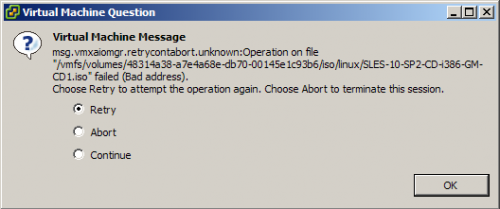VMware built an kickstart generator into ESX 3.5. You just need to enable it, simply by editing an XML configuration and restarting the webAccess service. Simply edit /usr/lib/vmware/webAccess/tomcat/apache-tomcat-5.5.26/webapps/ui/WEB-INF/struts-config.xml and look for the line saying:
|
1 |
<action path="/scriptedInstall" type="org.apache.struts.actions.ForwardAction" parameter="/WEB-INF/jsp/scriptedInstall/disabled.jsp" /> |
This line needs to be commented out (<– and –>) and the lines following, having those comment marks around them needs to be removed.
|
1 2 3 4 5 6 7 8 9 10 11 |
<!-- <action path="/scriptedInstall" type="com.vmware.webcenter.scripted.ProcessAction"> <forward name="scriptedInstall.form1" path="/WEB-INF/jsp/scriptedInstall/form1.jsp" /> <forward name="scriptedInstall.form2" path="/WEB-INF/jsp/scriptedInstall/form2.jsp" /> <forward name="scriptedInstall.form3" path="/WEB-INF/jsp/scriptedInstall/form3.jsp" /> <forward name="scriptedInstall.form4" path="/WEB-INF/jsp/scriptedInstall/form4.jsp" /> <forward name="scriptedInstall.form5" path="/WEB-INF/jsp/scriptedInstall/form5.jsp" /> <forward name="scriptedInstall.form6" path="/WEB-INF/jsp/scriptedInstall/form6.jsp" /> <forward name="scriptedInstall.form7" path="/WEB-INF/jsp/scriptedInstall/form7.jsp" /> </action> --> |
After doing that, you should be able to restart the webAccess service, and after that access your ESX host.
|
1 2 3 4 5 |
# service vmware-webAccess restart Stopping VMware ESX Server webAccess: VMware ESX Server webAccess [FAILED] Starting VMware ESX Server webAccess: VMware ESX Server webAccess [ OK ] |
If that worked, you should see the Login to Script Installer link on the Dashboard of the Web interface.