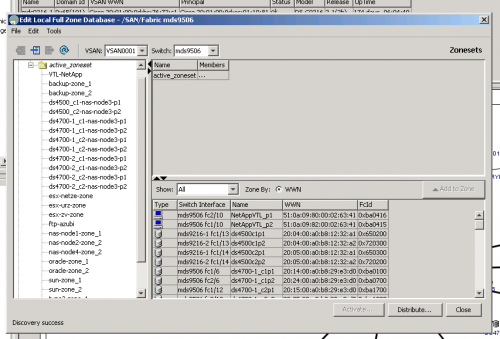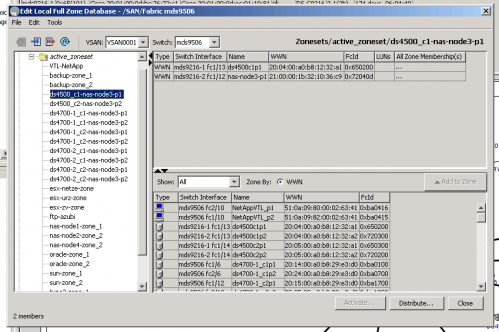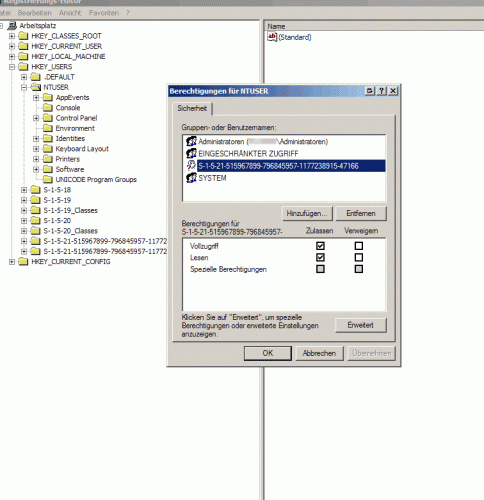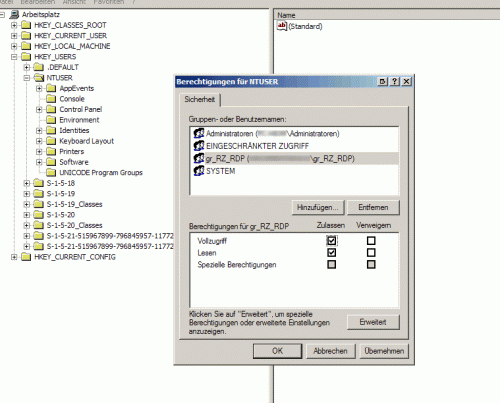I had myself a lot of fun today. I ended up patching a Windows Server 2003 x64 SP1, where the Task Manager wouldn’t start anymore. It simply failed (or in case of right clicking on the task bar wouldn’t even appear), so I went downstairs and pulled a hard disk out of the RAID1 array, just to be sure.
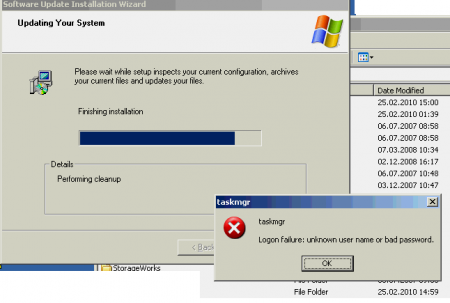 I went ahead, installed SP2 (as you can see on the above picture) while having the jitters. Also installed the VirusScan I was scheduled to install, and the system came back online. Phewww.
I went ahead, installed SP2 (as you can see on the above picture) while having the jitters. Also installed the VirusScan I was scheduled to install, and the system came back online. Phewww.
After my maintenance window was over, I looked into this issue a bit deeper. First tried copying over a taskmgr.exe (both 32bit and 64bit) from another Windows Server 2003 x64 SP2 system with no luck. The next step, was looking at PATH. As it turns out it has something to do with that ….
|
1 2 3 4 5 6 7 |
C:>echo %PATH% C:WINDOWSsystem32;C:WINDOWS;C:WINDOWSSystem32Wbem C:>taskmgr The system cannot execute the specified program. C:>set PATH=C:WINDOWSSysWOW64;C:WINDOWSsystem32;C:WINDOWS;C:WINDOWSSystem32Wbem C:>taskmgr C:> |
As you can see, after fixing up the PATH environment variable, it works apparently .. Weirdly though, this issue doesn’t come up on another (identical) system, same PATH modifications, main difference: calling taskmgr.exe from the Run dialog works .. while it doesn’t on this particular system.
*Shrug* Gonna have to talk to my SAP guys tomorrow … 🙂