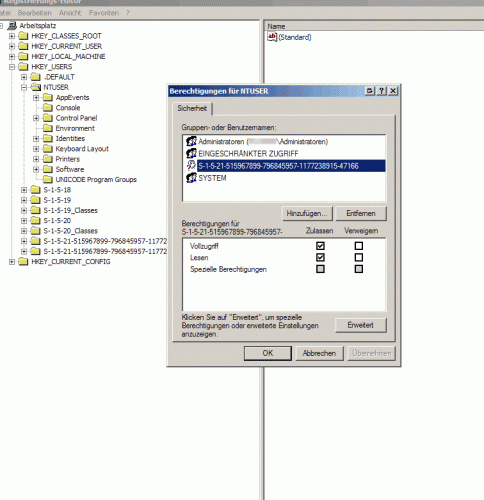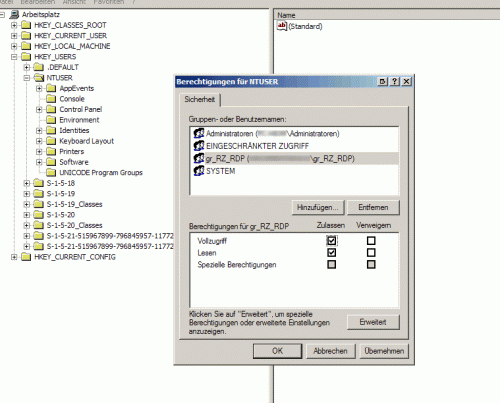Today a error message reappeared I thought I wouldn’t see again. We use Wyse Thin Clients and 2X running on two terminal servers, to provide the thin clients with applications. Now, once a while one of the thin clients (not all at once, just a single one) refuse to connect to the terminal server jabbing about this:
|
1 |
; html-script: false ]The remote computer disconnected the session because of an error in the licensing protocol. |
The error message you get from the 2X client ain’t the slightest bit more helpful.
|
1 2 |
; html-script: false ]Die Remote-Sitzung wurde unterbrochen, da kein Terminalserver-Lizenz Server zur Bereitstellung einer Lizenz verfügbar ist. |
I remember the solution being not so trivial with the thin clients. As it turns out, Microsoft does have a solution for that kind of problem.
“Simply” open up the registry, and clean out HKEY_LOCAL_MACHINESOFTWAREMicrosoftMSLicensing. That is the place where the remote desktop client saves the obtained terminal server licensing key.