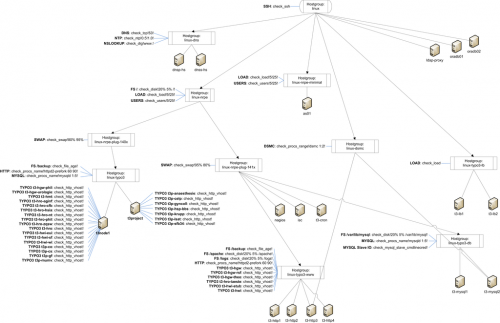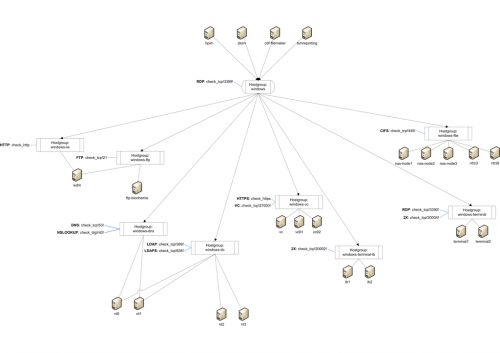<VirtualHost *:80>
## mod_core
DocumentRoot "/usr/share/nagios"
ServerName nagios.barfoo.org
ServerAlias nagios3.barfoo.org
ServerAdmin nagiosadmin@barfoo.org
## mod_rewrite
RewriteEngine On
RewriteRule ^/(.*) https://nagios.barfoo.org/$1 [L,R]
</VirtualHost>
<VirtualHost *:443>
## mod_core
DocumentRoot "/usr/share/nagios"
ServerName nagios.barfoo.org
ServerAdmin nagiosadmin@barfoo.org
ScriptAlias /nagios/cgi-bin /usr/lib/nagios/cgi
Alias /nagios /usr/share/nagios
Alias /pnp /usr/share/nagios/html/pnp4nagios
<DirectoryMatch "/usr/(share/nagios|lib/nagios/cgi)">
AllowOverride None
Order deny,allow
Deny from all
Allow from 10.0.0.
Options None
# Authorization
AuthType Basic
AuthName "Nagios Barfoo"
# The authentification provider is mod_ldap
AuthBasicProvider ldap
# mod_ldap is our *only* authentification provider for this!
AuthzLDAPAuthoritative on
# Redirect the userfile requests to /dev/null
AuthUserFile /dev/null
# AD requires an authentication DN to access any records
AuthLDAPBindDN "BARFOO\ldap_nagios"
AuthLDAPBindPassword "somethingrandom"
# The URL to search in
AuthLDAPURL "ldap://dc0.barfoo.org dc1.barfoo.org dc2.barfoo.org dc3.barfoo.org/OU=Users,dc=barfoo,dc=org?sAMAccountName?sub?(objectClass=*)"
# Search the group membership in the specified group, otherwise it's gonna
# get searched at the binding DN's location
AuthLDAPGroupAttributeIsDN on
Require ldap-group CN=gr_nagios,OU=Groups,DC=barfoo,DC=org
</DirectoryMatch>
## mod_log
ErrorLog /var/log/apache2/nagios.barfoo.org.error_log
TransferLog /var/log/apache2/nagios.barfoo.org.access_log
CustomLog /var/log/apache2/nagios.barfoo.org.ssl_request_log ssl_combined
## mod_ssl
SSLEngine on
SSLCipherSuite ALL:!ADH:!EXPORT56:RC4+RSA:+HIGH:+MEDIUM:+LOW:+SSLv2:+EXP:+eNULL
SSLCertificateFile /etc/apache2/ssl.crt/nagios.barfoo.org.crt
SSLCertificateKeyFile /etc/apache2/ssl.key/nagios.barfoo.org.key
<Files ~ ".(cgi|shtml|phtml|php3|php?)$">
SSLOptions +StdEnvVars
</Files>
SetEnvIf User-Agent ".*MSIE.*"
nokeepalive ssl-unclean-shutdown
downgrade-1.0 force-response-1.0
</VirtualHost>