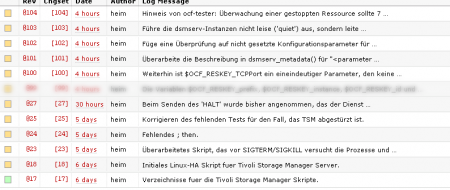Well, initially I thought writing the OCF resource agent for Tivoli Storage Manager was the hard part. But as it turns out, it really ain’t. The hard part, is getting the resources into the heartbeat agent (or whatever you wanna call it). The worst part about it, is that the hb_gui is completely worthless if you want to do a configuration without quorum.
First of all, we need to setup the main Linux-HA configuration file (/etc/ha.d/ha.cf). Configuring that, is rather simple. For me, as I do have two network devices, over which both nodes see each other (one is an adapter bond of comprising of two simple, plain, old 1G copper ports; the other is the 1G fibre cluster port), the configuration looks like this:
1 2 3 4 5 6 7 8 9 10 11 12 13 14 15 16 17 18 19 20 21 22 |
udpport 694 autojoin none crm true use_logd on debug false coredumps false auto_failback on ucast bond0 10.0.0.10 ucast bond0 10.0.0.20 ucast eth2 10.0.0.29 ucast eth2 10.0.0.30 node tsm1 node tsm2 respawn root /usr/lib64/heartbeat/pingd -m 100 -d 5s ping 10.0.0.1 respawn root /sbin/evmsd apiauth evms uid=hacluster,root |
After configuring the service itself is done, one just needs to start the heartbeat daemon on both nodes. Afterwards, we should be able to configure the cluster resources.
I find it particularly easier to just update the corresponding sections with cibadmin (the man-page really has some good examples). So here are my configuration files for two resource groups (crm_mon doesn’t difference between resources and grouped resources, it’ll just show you that you configured two resources).
Read More