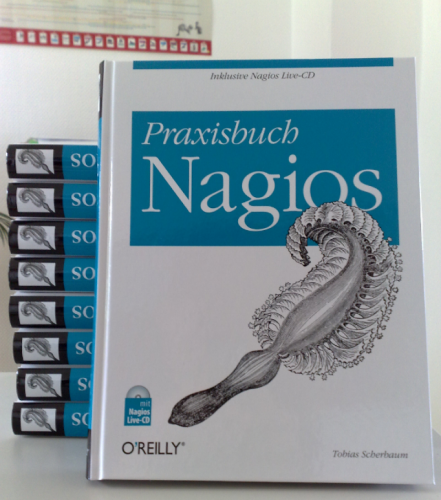I just converted one of my (old) templates, as I wanted to refresh the updates and the virus scanner. After converting, I was asked about the UUID (no clue why), and expected to be done with it. But after looking at the console, I got the following, completely cryptic message:
After digging a bit deeper (that is looking at the vmware.log of the virtual machine, since the message of the GUI is *real* cryptic), I’m a bit wiser:
|
1 2 3 4 5 6 |
Jul 31 08:25:16.637: vmx| [msg.svgaUI.badLimits] Insufficient video RAM. The maximum resolution of the virtual machine will be limited to 1176x885 at 16 bits per pixel. To use the configured maximum resolution of 2360x1770 at 16 bits per pixel, increase the amount of video RAM allocated to this virtual machine by setting svga.vramSize="16708800" in the virtual machine's configuration file. |
After softly shutting the VM down, and the powering the VM back up everything is back to working order.