Well, I’m back at work after three weeks of vacation (some pictures to follow) and the provider hosting our disaster datacenter had their annual (or is it monthly now?) SAN maintainance, so we shut down everything over there by 9:00 am.
After things were back up around 5pm, I booted the ESX hosts, however the VMs we’re all displaying the alert state – as if either the VMs had an HA event or we’re using to much CPU time. It didn’t matter whether or not the VM was running or not, the state persisted.
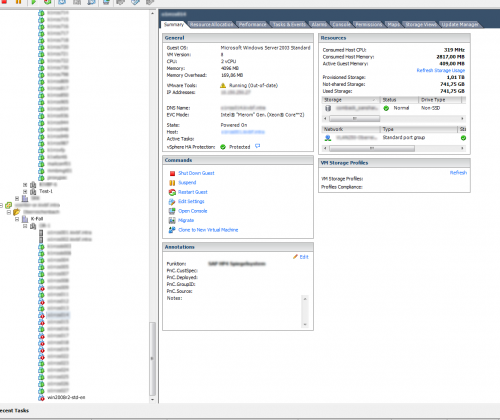
Lucky me, someone else already ran into this issue. So, after simply vMotion’ing the VMs to another host and the VM would no longer be in that alert state.