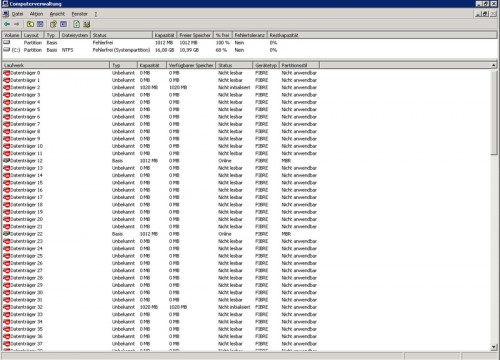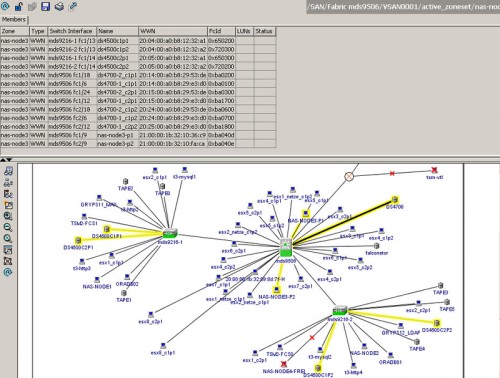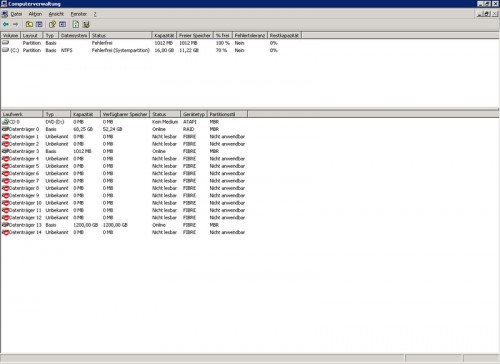OK, so about an hour (yeah, yeah; I know .. I shouldn’t be working at that time, but it really gave me sleepless nights) ago, I finally figured out why the hell both my Windows XP Embedded thin clients as well as my Windows Server 2003 systems where showing this real *weird* behaviour when applying group policies, or more precise the user based configuration of a group policy.
The inspiration came to me after reading this and taking a look at regedit myself, where I noticed the entry “Permissions” for the first time ever since I’m using regedit. I also noticed, that the regedit permissions seem to be using the same groups, one would assign to NTFS resources.
That said, it really all boils down to the ntuser.dat (which *IS* HKEY_CURRENT_USER). As I created the profile with a different user than I am using it with (basically, I want ~12.000 users to use this one profile), I needed to change the permissions *INSIDE* regedit to include a group containing all these users. After that, any user could again merge the settings from ntuser.pol into HKEY_CURRENT_USERSoftwarePolicies, which in return gives you the joy of your fucking policies working again.
TADAAAAAA! About two weeks worth of work spent for such a shitty thing, and noticing it when you’re off work — priceless!