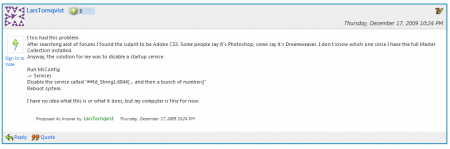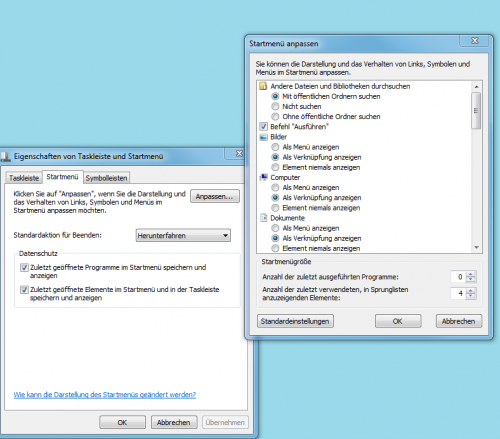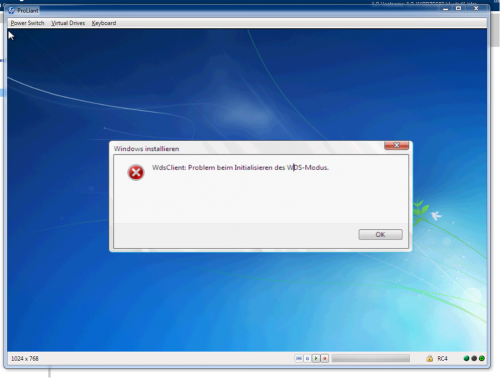Ran into another weird problem the other day … Had a few Windows boxens running out of space. Why ? Well, because TSM includes a System-State backup when creating the daily incremental. Now, apparently (as stated by the IBM support) it isn’t TSM’s job to keep track of the VSS snapshots but rather Windows’. Now by default, if you don’t click on the VSS properties of a Windows drive, there is no limit on the volume. Thus, VSS is slowly eating up all your space.
That isn’t the worst of it, but when you want to delete it all … With Windows 2003 you would just this:
|
1 |
run vssadmin delete shadows /for=C: |
However, as with everything Microsoft, Windows 2008 R2 does it a little bit different. As a matter of fact, it won’t allow you to delete application triggered snapshots (as you can see in the example below), so you’re basically shit-out-of-luck.
|
1 2 |
Error: Snapshots were found, but they were outside of your allowed context. Try removing them with the backup application which created them. |
Well, not really … diskshadow to the rescue. Simply running diskshadow with a simple script like this:
|
1 2 |
diskshadow> delete shadows C: ...... |
Just for clarification this isn’t my own work, it was someone elses.