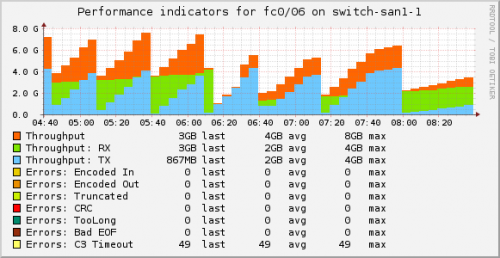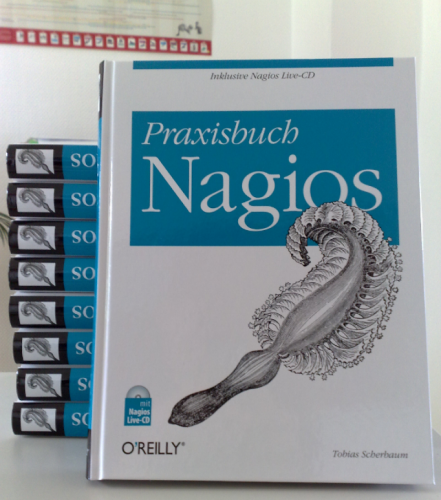As so often, I wanted a script, that’ll crawl my filers and regenerate the configuration if there are any new volumes/snapvaults/snapmirrors or if one of them has been removed.
|
1 2 3 4 5 6 7 8 9 10 11 12 13 14 15 16 17 18 19 20 21 22 23 24 25 26 27 28 29 30 31 32 33 34 35 36 37 38 39 40 41 42 43 44 45 46 47 48 49 50 51 52 53 54 55 56 57 58 59 60 61 62 63 64 65 66 67 68 69 70 71 72 73 74 75 76 77 78 79 80 81 82 83 84 85 86 87 88 89 90 91 92 93 94 95 96 |
#!/bin/bash FAS_HOSTS="$( ls /etc/nagios/objects/hosts/san/fas*{a,b}.cfg | cut -d/ -f7 | cut -d. -f1 )" for host in $FAS_HOSTS; do OUTPUT_FILE=/etc/nagios/objects/hosts/san/$host-vol.cfg # Clear the output file echo "" > $OUTPUT_FILE # Get the volume list for volume in `ssh $host vol status | awk '{ print $1 }' | grep ^vol | sort -u | grep -v vol0$`; do user="$( grep "USER=" /etc/netapp-sdk/$host | cut -d= -f2 )" pass="$( grep "PASS=" /etc/netapp-sdk/$host | cut -d= -f2 )" # echo "define service {" # echo " use generic-service" # echo "" # echo " check_command check_netapp-volfree!$user!$pass!${volume}!92!98" # echo " check_interval 5" # echo " host_name ${host}" # echo " notifications_enabled 0" # echo " notification_interval 720" # echo " service_description VOLSPACE ${volume}" # echo "}" echo echo "define service {" echo " use generic-service-san-perfdata" echo "" echo " check_command check_netapp-lunspace!$user!$pass!${volume}" echo " check_interval 5" echo " host_name ${host}" echo " notifications_enabled 0" echo " notification_interval 720" echo " service_description LUNSPACE ${volume}" echo "}" echo SR="$( ssh $host snap reserve $volume | cut -d -f7 )" if [ "$SR" != "0%" ] ; then echo "define service {" echo " use generic-service-san-perfdata" echo "" echo " check_command check_netapp-snapreserve!$user!$pass!${volume}" echo " check_interval 10" echo " host_name ${host}" echo " notifications_enabled 0" echo " notification_interval 720" echo " # SR: $SR" echo " service_description SNAPRESERVE ${volume}" echo "}" echo fi done | tee -a $OUTPUT_FILE # Check snapvault foo for sv in `ssh $host snapvault status -l 2>/dev/null | awk '{ print $2 }' | grep vol`; do # only do the checks on sv_secondary if [ "$( echo $sv | grep $host | cut -d: -f1 )" == "${host}" ]; then vol="$( echo $sv | cut -d/ -f3 )" user="$( grep "USER=" /etc/netapp-sdk/$host | cut -d= -f2 )" pass="$( grep "PASS=" /etc/netapp-sdk/$host | cut -d= -f2 )" echo "define service {" echo " use generic-service-san-perfdata" echo "" echo " check_command check_netapp-snapvault!$user!$pass!$vol!38!42!" echo " check_interval 60" echo " host_name ${host}" echo " notifications_enabled 0" echo " notification_interval 720" echo " service_description SNAPVAULT ${vol}" echo "}" echo fi done | tee -a $OUTPUT_FILE # Check snapmirror foo for sm in `ssh $host snapmirror status 2>/dev/null | awk '{ print $2 }' | grep vol | grep $host`; do # only do the checks on sm_secondary if [ "$( echo $sm | grep $host | cut -d: -f1 )" == "${host}" ]; then vol="$( echo $sm | cut -d/ -f3 | cut -d: -f2 )" user="$( grep "USER=" /etc/netapp-sdk/$host | cut -d= -f2 )" pass="$( grep "PASS=" /etc/netapp-sdk/$host | cut -d= -f2 )" echo "define service {" echo " use generic-service-san-perfdata" echo "" echo " check_command check_netapp-snapmirror!$user!$pass!$vol!38!42!" echo " check_interval 60" echo " host_name ${host}" echo " notifications_enabled 0" echo " notification_interval 720" echo " service_description SNAPMIRROR ${vol}" echo "}" echo fi done | tee -a $OUTPUT_FILE done |