Well, we’ve been battling with a KVM bug in our UCS installation, that’s been driving me (and apparently the Cisco L3 support and development) nuts. But lets back up a bit. If you’ve worked with UCS before, once you open up the KVM console you’ll see the KVM and a shortcut commands (Shutdown, Reset) and another tab that allows you to mount virtual media.
Once you open it up, it should look like this:
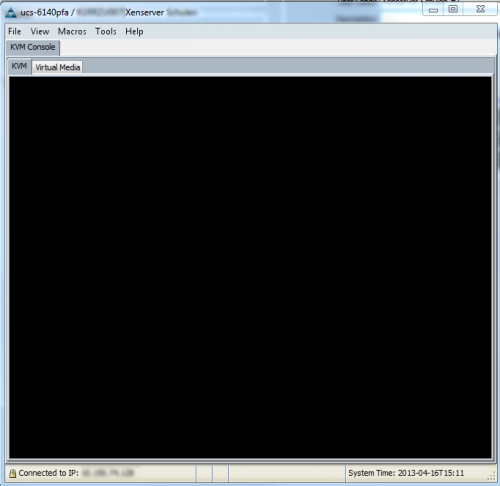
Now, when we re-installed some of our servers (mostly the XenServer’s) and out of a sudden the KVM virtual media didn’t work for some reason. The UCS KVM would suddenly reject us from switching to the virtual media tab, saying that either the Login timed out or we’d have the wrong user and/or password, even if we tried with the most powerful user the UCS has, the local admin account.
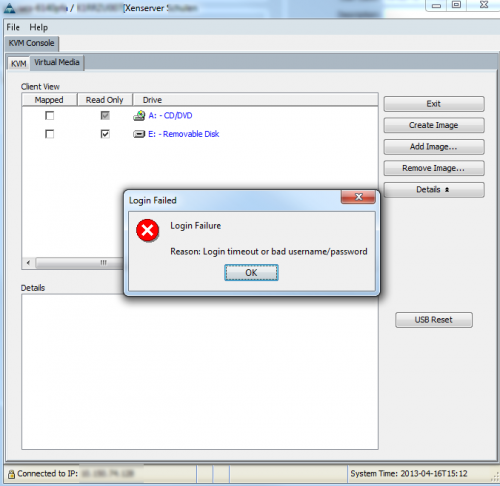
So I opened a TAC, and Cisco got to work on it immediately. After poking around in the depths of the fabric interconnect with a dplug extension from Cisco with a Cisco L3 guy, and after about two months of development I just got a call back from the Cisco support guy. Apparently development figured out why we’d get the above error message.
Once you put a hash tag (#) in the Service Profiles User Label you’d get the error message.
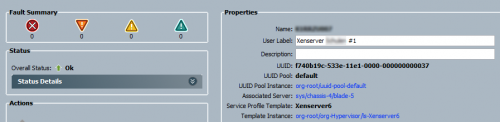
Once I removed the hash tag, the KVM started working like it’s supposed to do. So if anyone ever comes across this, that’s your solution. Apparently Cisco is going to fix this in an upcoming release, but just removing the hash tag and everything is fine.